An Easy Way To Convert Text To Voices That Are Fast & Straight-Forward
An Easy Way To Convert Text To Voices That Are Fast & Straight-Forward
Create Your Own Voiceover in Just 3 Steps:
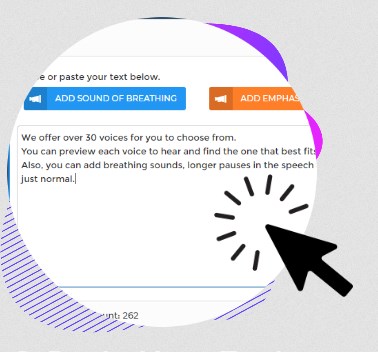
Step 1: Type/Paste
When you begin converting the text to audio, the first is to type or paste the text in the text box. GloVoice also allows you to insert special characters like- '*! ,. ।'. It detects and supports your text with expressions and pauses wherever required.
Get StartedStep 2: Choose Desired Voice & Speaking Style
After inserting text, choose your desired male or female voice. You can select voice and style as per the requirement of your project.
Get Started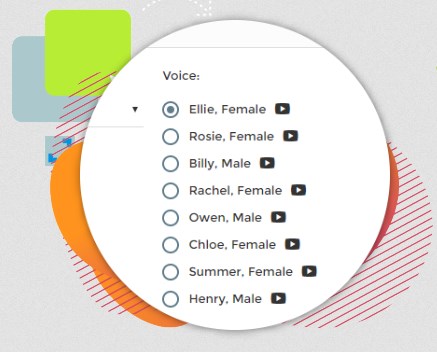

Step 3: Create Audio & Download
Now, click on the “Create Audio” button to generate a unique human-like voice. Click on the “Play” button to listen to the audio. By clicking on the “Download”, you can get your audio.
Get StartedLoved By Satisfied Clients Across The World
Our choice wasn’t tough to make. We want to be able to develop quickly and provide updates on a short term notice. If you’re in a situation similar like ours, I can definitely recommend GloVoice’s text to speech.
John, Pixar Studio
GloVoice works seamlessly in converting our text content into high quality audio. It fits nicely into the Universal Design for Learning principles and appeals to all students with various needs.
Sarah, Microsoft
GloVoice has provided us with the opportunity to offer our contents in a simple, effective and pleasant way to different groups that can be affected with visual impairment.
Michael, Apple
Great support, like i have never seen before. Thanks to the support team, they are very helpfull. This company provide customers great solution, that makes them best.
Thomas, Samsung
Great support, like i have never seen before. Thanks to the support team, they are very helpfull. This company provide customers great solution, that makes them best.
John, Pixar Studio
Great support, like i have never seen before. Thanks to the support team, they are very helpfull. This company provide customers great solution, that makes them best.
Sarah, ReVision
Great support, like i have never seen before. Thanks to the support team, they are very helpfull. This company provide customers great solution, that makes them best.
Michael, SEOMantics
Great support, like i have never seen before. Thanks to the support team, they are very helpfull. This company provide customers great solution, that makes them best.
Thomas, InCoding Inc
Select Your Plan
Pay As You Go
Billed Once
$ 5.99 Billed Once
- Process up to 100,000 characters
- Order multiple to stack
- Credits never expire
- Unlimited converts
- 50+ languages supported
- 230+ voices and counting
Monthly
Monthly Plan
$ 4.99 /month
- Process up to 100,000 characters per month
- Credits reset every month
- Unlimited converts
- 50+ languages and counting
- 230+ voices and counting
Yearly
Billed Per Annum
$ 49.99 /year
- Process up to 100,000 characters every month (1.2M per year)
- Credits reset every month
- Unlimited converts
- 50+ languages and counting
- 230+ voices and counting